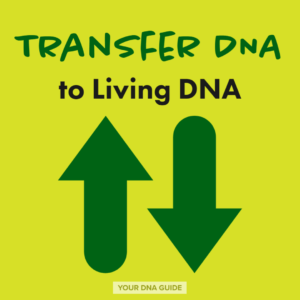How to Transfer Your DNA to Other Companies
Why Transfer Your DNA: Get More from Your DNA
After you’ve taken a DNA test and learned what you can from your results, an important next step is to transfer your test to another testing company. That way you can see what THAT company can offer you in the way of additional DNA matches and ethnicity estimates.
First: Download Your Raw Data
Before you can take your DNA test results to another company, you have to download it from wherever you already tested. Visit the raw data page to first obtain your raw data. Then come back here to learn how to transfer it!
Transfer
Once you have your data, you can upload it to Living DNA for FREE. Click on an icon below to learn how to do that.

What about GEDmatch?
In most cases, we do not recommend transferring your DNA test results to GEDmatch. Here’s why, and what to do instead.
Let us be YOUR DNA Guide
Congratulations on being this far along on your DNA discovery path. Now, why not take us with you? We are the world’s leading resource for learning to use your DNA to make discoveries about your family history. Join our free online community to help you DO THE DNA! And–we can help.