DNA testers interested in their heritage should attach a family tree file to their test results. Don’t have a family tree file? Here’s how to create one.
 DNA matching works SO much better when you have a family tree attached to your DNA profile. That allows your testing company to compare your known ancestry to your matches’ known ancestry and show you where your ancestry appears to overlap.
DNA matching works SO much better when you have a family tree attached to your DNA profile. That allows your testing company to compare your known ancestry to your matches’ known ancestry and show you where your ancestry appears to overlap.
How to create a family tree file
A family tree file is an electronic form of a pedigree chart: a diagram showing the identities of relatives and how they are related to each other. Family tree files serve two purposes: to organize what you know about your family and to share it with others.
To create a family tree, first choose a tree-building platform. If you’ve tested with or are a user of Ancestry, Findmypast or MyHeritage, consider using their tree-building tools. You do not need to be a subscriber to build a tree; you just need a guest login. MyHeritage limits your free tree to 250 people—that’s still a lot of relatives, so feel free to get started with it.
After subscribing or creating your free account on one of these sites, login and follow the dropdown menu choices as shown:
Ancestry: Trees > Create and Manage Trees > Create a new tree
Findmypast: Family Tree > Create a tree
MyHeritage: Family Trees > Manage Tree > Add family tree
You can also use family history software to build your tree, like RootsMagic, which has a free downloadable getting-started version. (FamilySearch users: here’s how to download a family tree file from FamilySearch so you can attach it to your DNA profile.)
How to fill in details on your family tree
Once you choose a tree-building tool, open it. It will prompt you to fill your new family tree with basic information about your relatives: the kinds of unique details that distinguish them from others of the same name. These include full name and the date and place of birth, marriage and death.
Start with yourself, your parents and your grandparents. (The trees will not show information on living people to others, even if your tree is public.) Then add siblings, spouses and children of each. Be sure to enter the maiden surnames of women, if you know them. You may not know very many details for some people. That’s okay. Just enter what you do know: a first name, a year of death, a place or approximate year of birth.
If you are creating a tree primarily to help you identify your relationships to your genetic matches, follow these tips on creating a great tree for DNA matching.
This tree image from the MyHeritage blog shows you roughly what to expect to see as you build your family tree:
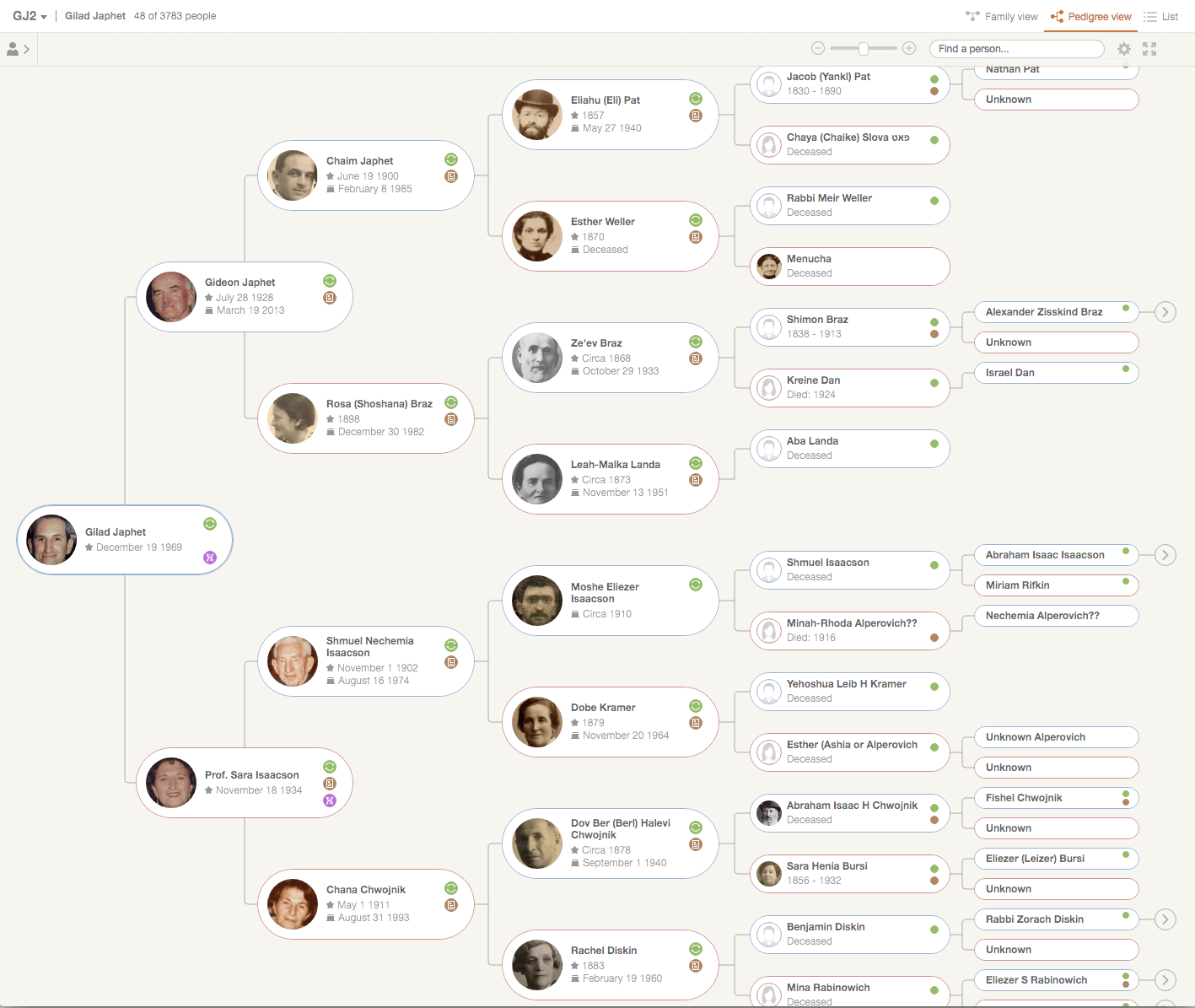
Attach your family tree to DNA results
Once you’ve got at least a skeleton tree (hopefully with at least 2-3 generations, but you do whatever you can), it’s time to attach your family tree to your DNA test results.
Improve and update your family tree
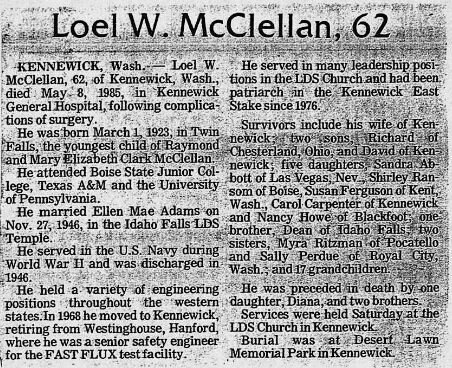
Many who build family trees also attach digitized photos, documents and stories to relatives’ profiles. Doing so helps you (and your DNA matches who view them) better identify and feel connected to them.
Periodically, as your tree grows, replace it on your DNA test website by deleting the tree that’s attached and repeating the instructions to upload your latest version. That will help you (and your DNA matches) in your ongoing journey to place each other on your family trees.
Time to start building a tree of your own!
As you begin working with your DNA matches, you’ll likely be adding relatives to your family tree, too. You’ll do this more effectively when you use our free downloadable guide, “4 Next Steps for Your DNA.” This free guide will teach you everything you need to know, and nothing more, to start using genetic genealogy to find your ancestors.

