Use labels to organize your MyHeritage DNA matches so you can make more family history discoveries! Here’s how–and here’s a tip for finding a Best Known Match using the Theory of Family Relativity so you can create genetic networks.
 Have you taken a DNA test at MyHeritage?
Have you taken a DNA test at MyHeritage?
Purchase a MyHeritage DNA Test
How to Label Your MyHeritage DNA Matches
MyHeritage now offers the ability to label your DNA matches. I’m excited: this is a game-changer for working with MyHeritage matches. AND you can label them in 30 different colors. This makes my visual-learning brain so happy! Watch this video tutorial on labeling your MyHeritage matches; a written version appears below, in case that’s also helpful.
The main purpose for labeling your matches is to learn more about your unknown ancestors. Your DNA match list can be divided into a distinct number of groups. Everyone has 4 biological grandparents, and 8 biological great grandparents. You can divide your entire DNA match list into 4 groups that represent your great grandparent couples. When you organize your DNA matches this way, you can target a specific group of matches that corresponds to the ancestral line you are researching.
Here’s how to use MyHeritage DNA match labels to organize your matches for the maximum impact on your genealogy research. (First, though: if you are adopted or have unknown ancestry, you can sort your matches, too, but using the Leeds Method instead.)
1. Find a Best Known Match
To sort your DNA matches at MyHeritage, you need to have at least one DNA match there who is known to descend from the line of ancestors you’re researching. For example, if I wanted to explore my great grandparents’ origins, I would need to find a second cousin who descends from that same ancestral couple. I call this a Best Known Match.
Why do you care about a match whose connection you already know, if you’re looking for ancestors or matches you don’t know? Using that Known Match to find unknown matches is actually the key to this whole concept! Keep going. You’ll see why in a minute.
Back to finding your Best Known Match on your MyHeritage DNA match list. If you can’t spot one yourself, MyHeritage makes it kind of easy to find Best Known Matches with their Theory of Family Relativity tool.
The Theory of Family Relativity is a smart computer tool that uses family trees and historical records to make an educated guess about how you might be related to at least some of your matches. You need to verify the theories yourself, but it’s a fantastic starting point for finding the matches you need to explore specific parts of your family tree. To use the Theory of Family Relativity to find a Best Known Match, log in to MyHeritage. Be sure you either have the right subscription (or have paid the unlock fee) and click on DNA matches.
If you’d like to try out some of these features but you don’t currently have a subscription to MyHeritage, take advantage of MyHeritage’s 14-day free trial.
Get the MyHeritage free trial subscription

As shown above, after logging in, you’ll go to your DNA Matches page. Then click the Filters tab > Tree Details > Has Theory of Family Relativity. This tells the system, “I want to see everyone who has one of these fancy theories.”
Go down the resulting list to a match of interest, and click on View Theory:
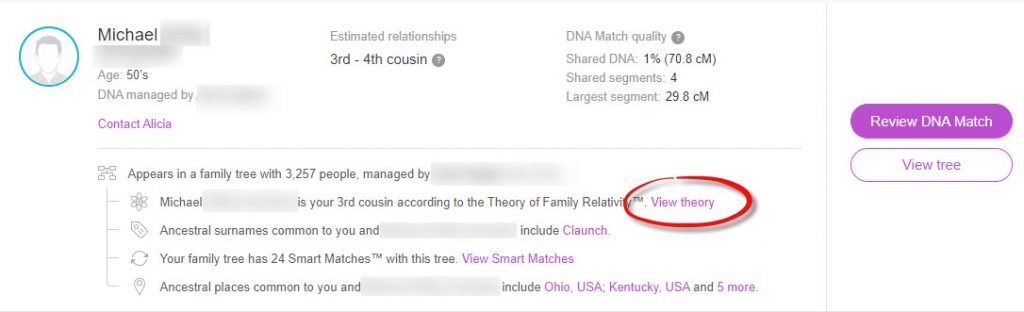
That’s going to pull up this Theory of Family Relativity, which matches up my ancestors, Richmond Claunch and Lily Harvey, with his ancestors of the same names.

2. Label your DNA match according to your MRCA.
Your MRCA stands for “most recent common ancestor.” In this case, it’s a most recent ancestral couple, Richmond Claunch and Lily Harvey, who connect you to your match. I want to add the label “Claunch+Harvey” to Michael, my Best Known Match.
To label a match, go back to your match page and click on the little square next to the profile picture, as shown below. Then click Create new label.
Next, pick a color and enter the label:
 I suggest using those two surnames of the ancestral couple: Claunch+Harvey. Then click on the little box next to the label, and click apply. Michael now carries this label.
I suggest using those two surnames of the ancestral couple: Claunch+Harvey. Then click on the little box next to the label, and click apply. Michael now carries this label.
3. Find your shared matches with that Best Known Match.
Once I’ve found and labeled this Best Known Match with our MRCA, I want to find more matches who are related to this same line. I click Review DNA Match to see Michael’s main page. I scroll down until I see the Shared DNA Matches list (which is shown below, in step 4).
The Shared DNA Matches are other matches who share DNA with both Michael and me. This means these people are likely also related to my Claunch+Harvey line, either as other descendants of the same couple, or descendants of either of their parents or grandparents. Their DNA is telling you are they’re related to Claunch+Harvey, even if you don’t know yet exactly where they fit on this tree.
4. Label everyone on that list with that label.
I want to label all of these shared matches with the same Claunch+Harvey label. Here’s a tip: click on the little box to next to each shared match (#1, below) and THEN select the label you want (#2, below). That way you only have to select the label one time, rather than for each individual match.

Eventually, you’ll want to repeat this process until you’ve divided all your matches into four groups representing your great grandparent couples. If you don’t know all your great grandparents, just do the best you can to label the matches to whom you DO know your relationship. Left over will be matches with no labels, and these labels will likely be related to your mystery lines that you’ll be interested in. (In fact, I call this the Leftover Strategy.)
What if Your DNA Matches Don’t Divide Neatly?
What if your DNA matches don’t neatly divide into four distinct groups? It’s possible an ancestor appears on your family tree more than once, or you had relatives who intermarried, or that your family tree has endogamy (meaning that small communities of people intermarried repeatedly over many generations). Read more about endogamy and multiple relationships.
Learn more from Your DNA Matches
Now that you’ve organized your DNA matches, you may be feeling ready to reach out and contact them. Learn the best way to approach your DNA matches with our free guide, “Contacting Your DNA Matches”.

 Have you taken a DNA test at MyHeritage?
Have you taken a DNA test at MyHeritage?
