FTDNA updates! Y DNA and autosomal (Family Finder) customer experience have both had an overhaul. Here’s a quick summary of changes and what to do next on the new FTDNA website with your YDNA and autosomal results.
 Family Tree DNA (FTDNA) has overhauled its website. That’s good news for those who appreciate more tips, helpful explanations, and improvements to the math behind your autosomal DNA matches. But even if you hated the old FTDNA interface, change is hard, and it will take us all awhile to get used to it. Here are a couple of quick updates for what Y DNA and autosomal (Family Finder) customers will see, and recommended next steps for everyone.
Family Tree DNA (FTDNA) has overhauled its website. That’s good news for those who appreciate more tips, helpful explanations, and improvements to the math behind your autosomal DNA matches. But even if you hated the old FTDNA interface, change is hard, and it will take us all awhile to get used to it. Here are a couple of quick updates for what Y DNA and autosomal (Family Finder) customers will see, and recommended next steps for everyone.
Y DNA Updates at FTDNA
FTDNA has redesigned the Y DNA matches page. You can still review, search, sort and filter your Y DNA matches. You will just find the navigation tools have moved around a bit.
The labels along the top provide an at-a-glance view of how many matches you have at each marker level. Clicking on the filter button will bring up ways you can filter your Y DNA matches (usually only useful for those of you with thousands of matches at the 12 marker level). New to this update is the ability to click on a column header in the Table View to sort the entire table by that column. My favorite part about the Detailed View is that it now shows the country of origin for your matches’ earliest known paternal ancestor.

Family Finder Updates at FTDNA
In the updated Family Finder view you will find your old favorites like the universal search bar at the top to quickly find a match, as well as new features like the amount of shared XDNA, and a new way to review the surnames your match has listed.
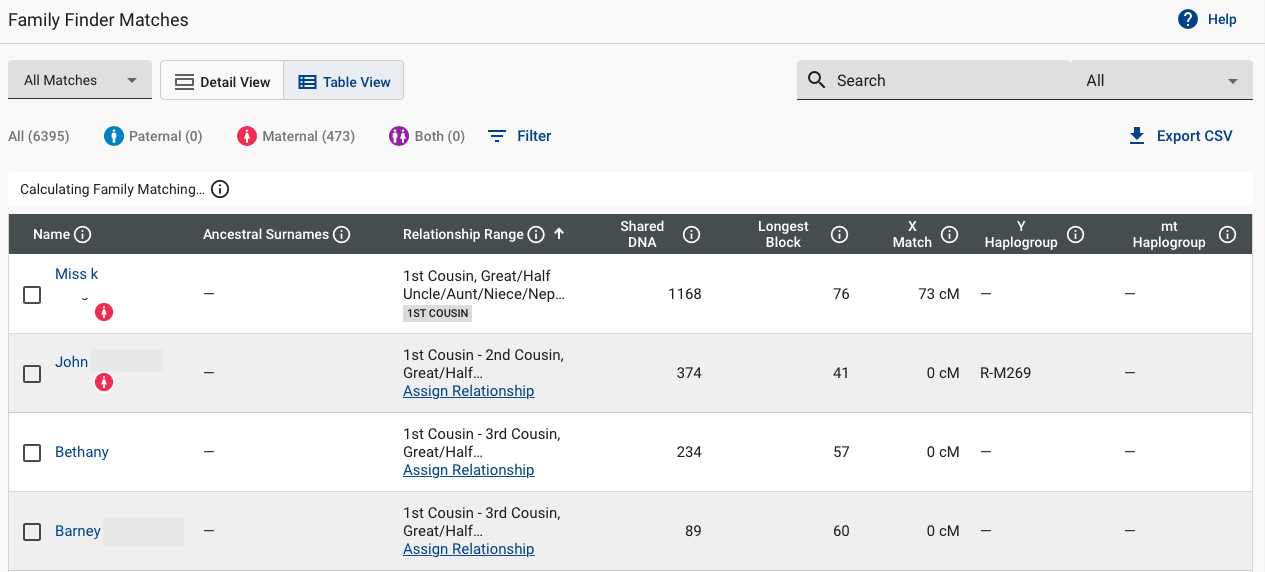
There have been some exciting changes behind the scenes at FTDNA, as well, as they have tweaked their autosomal matching algorithm. When more information becomes available about how and what they did, we will share. Meanwhile, we can only restate the claims they have made so far, which are “improvements to the matching algorithm, potentially increasing matches for many users; [and] improvements to the predicted relationship ranges; improvements to X-chromosome matching.”
FTDNA Customers: What to do next
Here are my top tips for everyone with DNA tests at FTDNA.
1. Use the table view instead of the detailed view. This will help you get used to the new site design. (You can see the two views at the top of the match pages).

2. Customize your dashboard. After you log in, you’ll see an invitation to add up to 5 quick links to the top of your homepage. If you know which features or tools you use most, choose them.

3. Play around with your Family Finder and/or Y DNA match list pages to get used to the new experience. Roll over unexplained icons to see what they mean and read explanatory notes.
4. Add a test—especially Y DNA. If you haven’t yet gotten a Y DNA test (for yourself and/or for a genetic male descendant from each paternal line of interest), consider purchasing one. Y-DNA + autosomal DNA often work hand-in-hand to help you solve your most compelling family history mysteries. (We talk more about this in the YDNA Course.)
Learn more about Family Tree DNA
If you’re still trying to wrap your head around Family Tree DNA, Y DNA and mtDNA, you’re not alone! Check out our Quick Guides on these topics. They explain everything you need to know and nothing more so you can get to work on the genetic genealogy.


