MyHeritage AutoClusters group your shared DNA matches into your own custom genetic genealogy family portrait. Here’s how they work.
 MyHeritage* released its new AutoClusters DNA tool several months ago at RootsTech 2019—the same day it introduced its popular Theory of Family Relativity. While I think many of us grasped how to use the Theories pretty quickly, my impression is that the AutoClusters tool left many genealogists saying, “Huh?” And then we quietly went on to some other topic.
MyHeritage* released its new AutoClusters DNA tool several months ago at RootsTech 2019—the same day it introduced its popular Theory of Family Relativity. While I think many of us grasped how to use the Theories pretty quickly, my impression is that the AutoClusters tool left many genealogists saying, “Huh?” And then we quietly went on to some other topic.
Good news: the MyHeritage AutoClusters tool is easier to understand than it looks. Basically, it groups your DNA matches into color-coded clusters, just like some well-organized family reunions (not mine) group relatives from different branches into different colored T-shirts for the big group photo. Like this:

Thanks to Custom Ink for letting me use this picture to illustrate my point!
See? Isn’t it awesome to think you can color-code your DNA matches into your own genetic family portrait? You can see how it might be really valuable to figuring out how you’re related to your DNA matches. So here’s how it works….
How to Use MyHeritage AutoClusters
Follow these steps:
- You’ll need to take a test at MyHeritage*.
- You’ll also need a qualifying MyHeritage subscription to access their full suite of DNA tools. (Take advantage of their free 14-day subscription trial).
- Log in to your MyHeritage account. Under the DNA menu, select Tools. Choose the option to explore AutoClusters. Then where it says “Generate Clusters For,” select the test kit for which you want to generate a report:
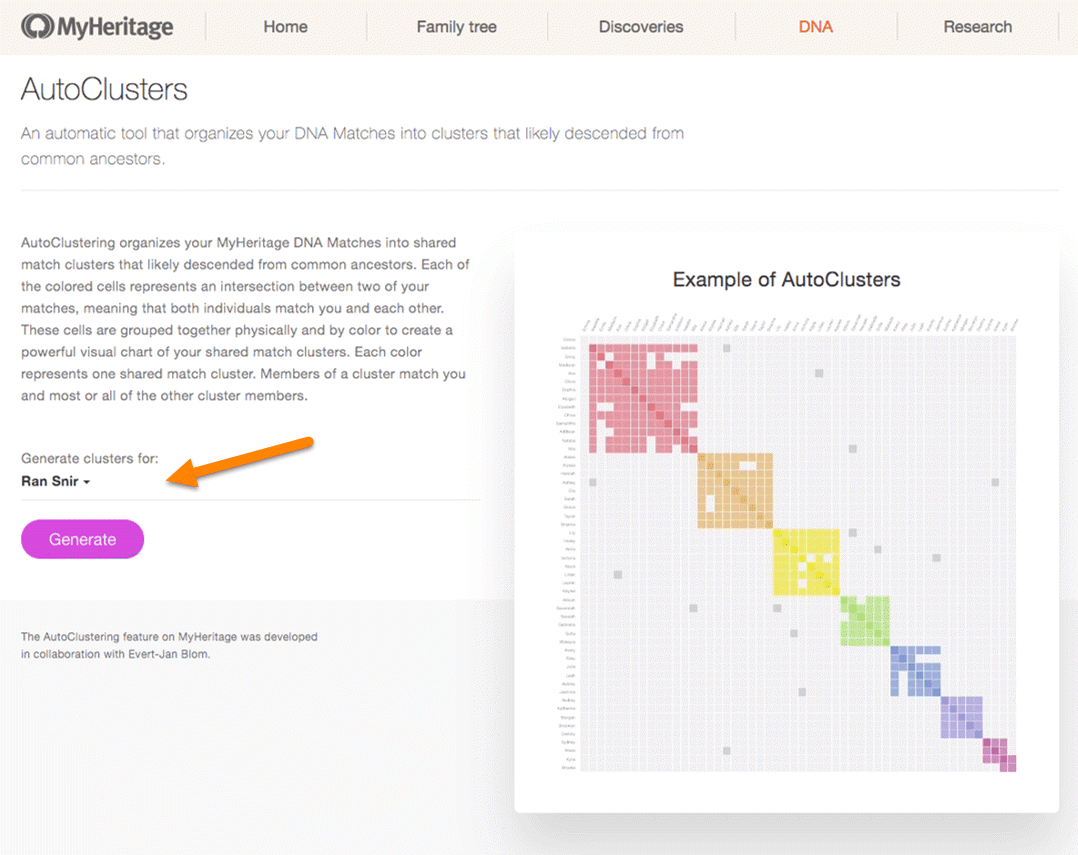
4. Wait for the report to be generated and emailed to you. Download the ZIP file that’s attached and right-click to Extract All files. Name the files and put them in the right place on your computer. You’ll have 3 files:
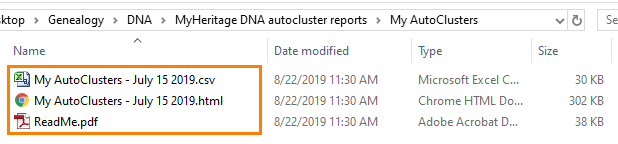
5. As much as you’ll want to see the pretty visuals immediately, open the PDF report first. It’s customized: it tells you which of your matches got left out of the AutoClusters and explains why. Read it.
6. Now open the file with the .html extension. It will open in your Chrome browser. THERE are the pretty pictures! Zoom in to read the names of your DNA matches on them and see how they group up in this “genetic family photo.”

7. Study each cluster in turn to see what branch of your tree it represents. I scrolled down to a separate list of my DNA matches (below the colorful chart) since it was easier to read and gave me additional info about each match. In a few cases, I already knew some of the matches, so I could label the cluster for a particular branch of the family (though an AutoCluster may extend back further than your common ancestry with any specific match).
8. If I didn’t recognize anyone in the cluster, I could click next to matches to open their trees, but I thought it was easier to open another MyHeritage window and see whether these matches have been assigned a Theory of Family Relativity. Looking at several Theories helped me identify (with a high probability) the overall cluster.
8. Once I identify the cluster, I can focus on the “mystery matches” within it. Some of them have trees I can use to help see how we’re related. But the AutoClusters give me another visual clue:
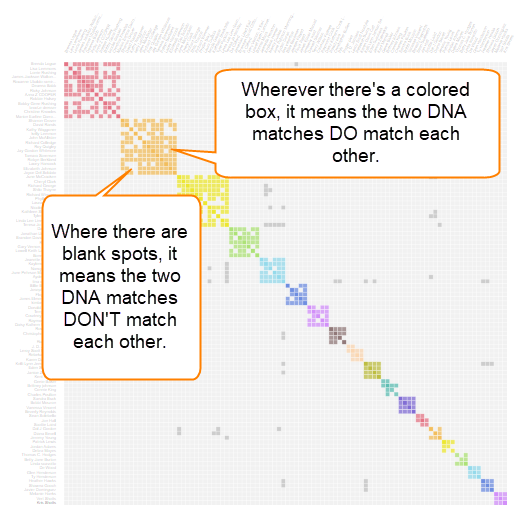
In some cases, I can use this information to reason this mystery match into a spot on my tree, with observations such as, “She’s related to him and her but NOT to them.”
Think you know someone who would appreciate this explanation of MyHeritage AutoClusters? Please share this article with them! Thank you!
Need extra help?
AutoClusters is neat, but it’s only one of many wonderful DNA tools on MyHeritage—get the MyHeritage quick reference guide to learn about them all! This inexpensive downloadable guide is the perfect way to continue your DNA education.


