Important 2023 update:
As of January 2023, GEDmatch has a new owner. Verogen, a forensic testing company that works with law enforcement, purchased GEDmatch in 2019. Verogen has now been acquired by QIAGEN, a Dutch company. According to their website, QIAGEN helps scientists and health care researchers make advances using DNA, RNA, and proteins. For now, we’re unsure what this new acquisition means for GEDmatch users. We will continue to follow this development.

What is GEDmatch?
GEDmatch is a mostly-free online tool where anyone with autosomal DNA test results from 23andMe, FTDNA, and AncestryDNA can meet and share information. All you need to do is download your data from your testing company and upload it into your newly created GEDmatch account.
GEDmatch is set up just like your testing company in that it provides two kinds of reports: ethnicity results and a match list. Remember that ethnicity results, meaning those pie charts that report you are 15% Italian and 32% Irish, are based on two factors: a reference population and fancy math. GEDmatch has gathered data from multiple academic sources to provide you with several different iterations of ethnicity reports. This is like getting a second (and third and fourth, etc) opinion on a science that is still emerging. It is a fun exercise, but will likely not impact your genealogy research very much.
How to get started on GEDmatch
1. Download your raw data from your DNA testing company. (Here’s how to download your raw DNA.)
2. Head over to www.GEDmatch.com and click on “New User.”

3. Fill out the required form.

4. Check your email for confirmation.

5. Add the code from your email to the GEDmatch site to complete registration.

6. In the File Uploads box, select your testing company: Ancestry, 23andMe or Family Tree DNA (FTDNA) Family Finder (see more on XDNA below). Note: If you have been tested at more than one company, there is no need to upload multiple sets of data. One is sufficient, and it doesn’t matter which.

7. Enter the required information. This first image is for FTDNA. The second is for Ancestry.com

(Similar fields for Ancestry.com DNA customers)

8. If you tested with FTDNA, follow the same procedure to upload your XDNA data. First click on FTDNA X-DNA in the File Uploads menu. (Other testing companies, move on to Step 8.)

Then upload your X data, filling in the information as shown.

9. When your results are processed (which can take up to a few weeks), they will appear on your homepage in the box titled “Your DNA Resources.”

Your GEDmatch match list
The more important match list allows you to see genetic cousins who have tested at other companies and who have entered their results into GEDmatch. This means GEDmatch has the potential to expand your pool of genetic cousins, increasing your chances of finding someone to help you track down that missing ancestor.
Many also flock to GEDmatch because they were tested at AncestryDNA and thus do not have access to a chromosome browser:
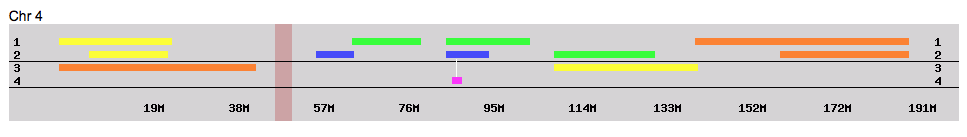
A chromosome browser allows you to visualize the physical locations that you share with someone else. Some find this to be a helpful tool when analyzing their DNA matches, though in my opinion it is not essential.
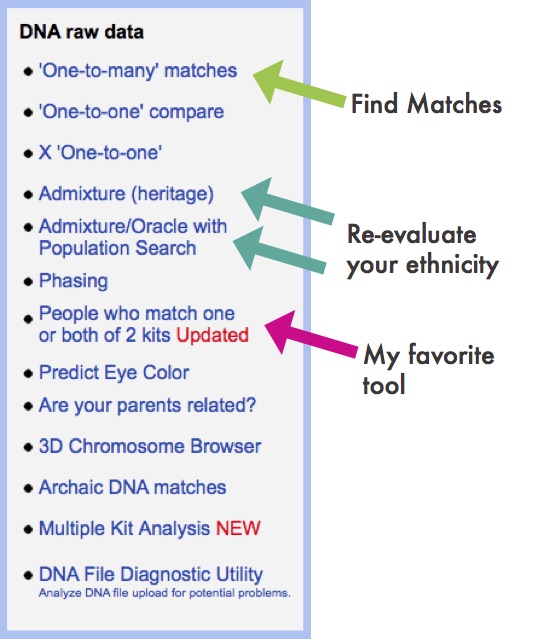
More great GEDmatch DNA tools
GEDmatch also has some great genealogy features that let you analyze your pedigree against someone else’s, as well as the ability to search all the pedigree charts in their system so you can look specifically for a descendant of a particular relative.
However, even with all of these great features, GEDmatch is still yet another website you have to navigate, and with that will be a learning curve, and certainly some frustration. So, is it worth it? If you are fairly comfortable with the website where you were tested, and you are feeling both curious and patient, I say go for it.
Originally published August 2016 on genealogygems.com.

