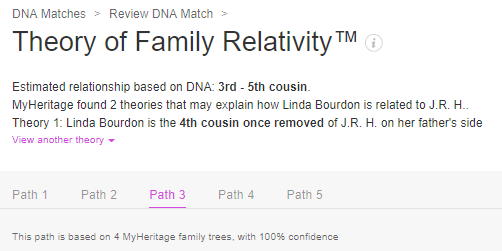MyHeritage’s Theory of Family Relativity reconstructs possible family trees between you and your DNA matches. Here’s why I love the way they’re doing it.
 MyHeritage* released its Theory of Family Relativity tool at RootsTech 2019. They call it “a total game-changer in genetic genealogy,” and it is.
MyHeritage* released its Theory of Family Relativity tool at RootsTech 2019. They call it “a total game-changer in genetic genealogy,” and it is.
MyHeritage’s Theory of Family Relativity
The company explains the Theory of Family Relativity in a nutshell:
“We provide you with leads explaining the relationship between your [DNA] matches based on our entire collection of family trees and historical records, removing the guesswork, and saving you hours of research time. You can then examine the theories and the information associated with them and verify their correctness.“
Rather than trying to piece together your tree connection to your DNA matches by just what’s on your tree and theirs, the site creates plausible trees based on ALL their trees, PLUS their historical records—PLUS tree data from the enormous community trees at Geni.com and FamilySearch. It’s basically the most massive tree hinting system ever.
Here’s what it looks like (I’ve taken an example from the MyHeritage announcement and marked it up since the type is so small—click on the image to enlarge):
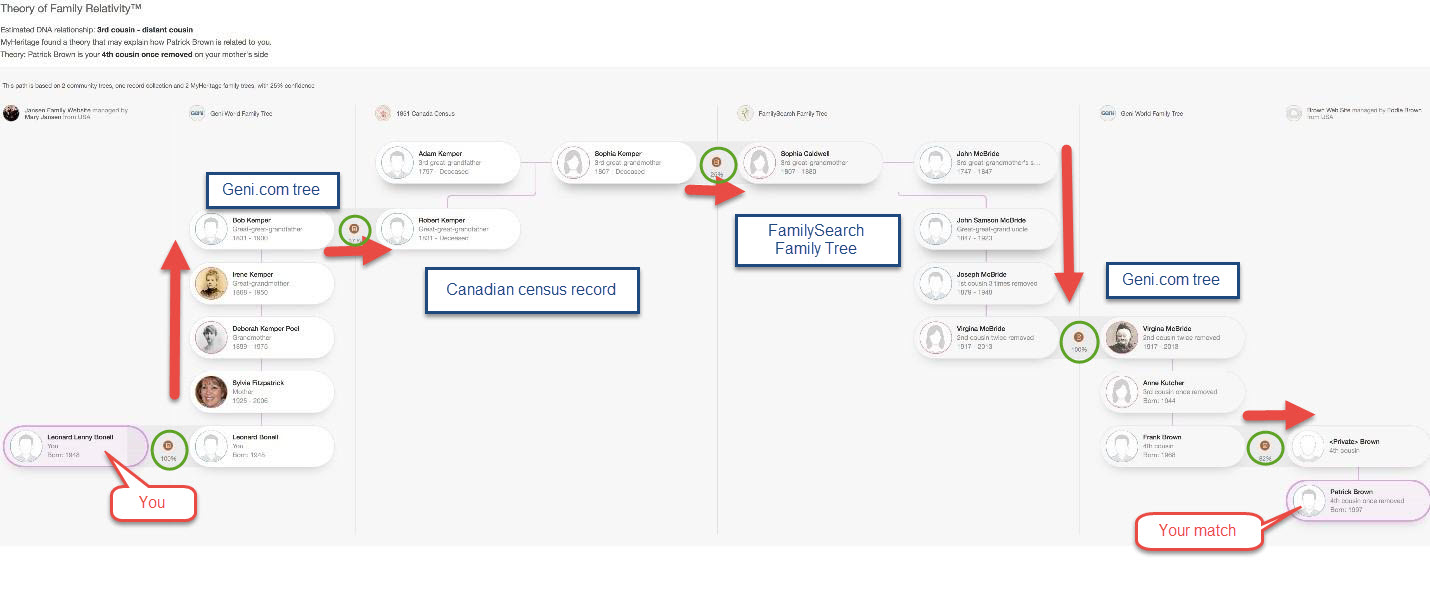
MyHeritage calls this a “tree traverse system,” since it essentially threads you through potentially several different trees to connect you to your match.
These are THEORIES, and MyHeritage expects you to confirm the possible trees yourself. They’re only accurate insofar as the various trees and records are accurate and actually belong to your ancestors. But MyHeritage makes it easy for you to check their work. See the green circles above? Those are all points of connection between one source and the next. Those are CLICKABLE. The idea is that you’ll verify each connection yourself.
“The number of theories you may get depends on several factors, such as the size and level of detail in your family tree (the more the better),” says MyHeritage in its press release. “This number will increase over time as more users test their DNA on MyHeritage or upload their DNA result, and as we continue to add more historical records and as family trees continue to grow.”
Update in February 2021: A recent update to the Theory of Family Relativity increases the total number of theories to nearly 40 million (more than 27 million DNA matches have at least one theory).
Find your MyHeritage Theories
If you’ve tested with MyHeritage DNA or uploaded your DNA, you may have some theories waiting for you to view. While they’re not available for every match, you’ll find multiple Theories for other matches. Those additional Theories are listed as Paths that you can click on to review.
You do need to have the right site subscription (Premium, Premium Plus or Complete Plan) to fully access the Theories. If you’ve uploaded your raw DNA to MyHeritage from another testing service (which is free), you can pay a one-time fee of $29 per kit to unlock all the site’s advanced DNA features, including the Theory of Family Relativity. According to the site, “users without a subscription will still see all theories that we found for them, but when they click to see the full theory details, some of the information will be hidden.” Another option is to take advantage of MyHeritage’s 14-day free subscription trial if you’d like to “try before you buy”.
Ready to look at your Theories? Log in and go to your DNA homepage. Look for this banner and click on it:
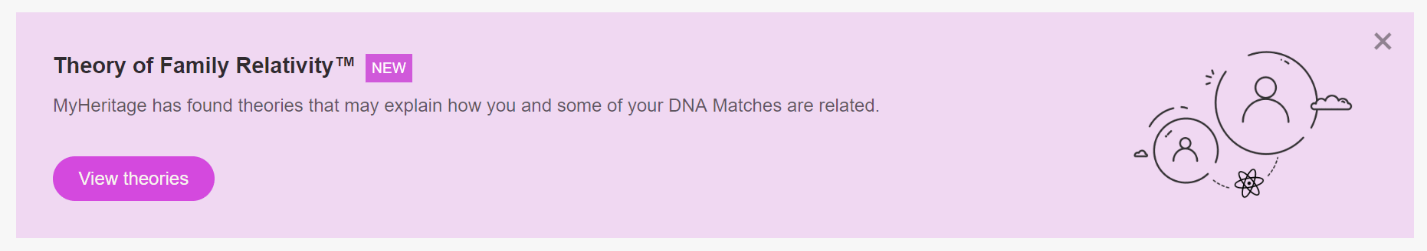
You’ll also see clickable notations on your match list next to those matches for whom theories have been generated. Review the theories carefully, remembering that theories are built off tree and record data alone, NOT using your genetic relationships (other than the fact that you are a match). MyHeritage recommends that you ”compare the relationship suggested by the theory to the relationship suggested by the DNA to see if they are compatible.”
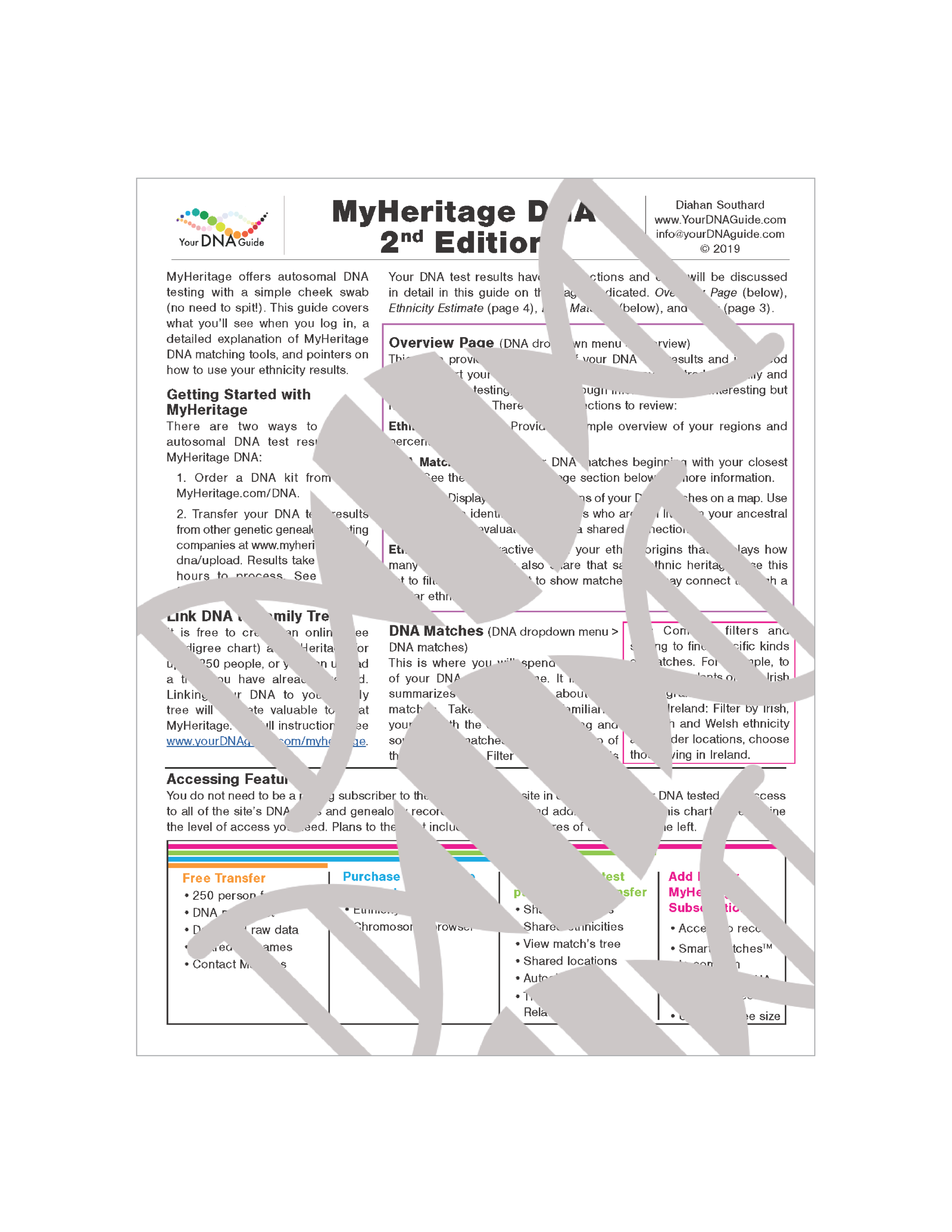 If you’re just getting up to speed on MyHeritage, you’ll likely find my MyHeritageDNA quick reference guide very helpful. This guide covers the basics of MyHeritage: what you’ll see when you log in; a detailed explanation of the tools on the match page; and pointers on how to use your ethnicity results, which continue to be important because those Theories, while great, won’t solve all your DNA match mysteries.
If you’re just getting up to speed on MyHeritage, you’ll likely find my MyHeritageDNA quick reference guide very helpful. This guide covers the basics of MyHeritage: what you’ll see when you log in; a detailed explanation of the tools on the match page; and pointers on how to use your ethnicity results, which continue to be important because those Theories, while great, won’t solve all your DNA match mysteries.