Family history software that syncs with online trees—especially those linked to your DNA test results—can keep your genealogy research organized and, well, in synch.
 In a recent session of Diahan Southard’s DNA Skills Workshop, students learned strategies for building a DNA-friendly family tree. A DNA-friendly tree is better at helping you identify where your autosomal DNA matches fit on your tree.
In a recent session of Diahan Southard’s DNA Skills Workshop, students learned strategies for building a DNA-friendly family tree. A DNA-friendly tree is better at helping you identify where your autosomal DNA matches fit on your tree.
A question was asked about the best place to build a family tree—and which software allows syncing to Ancestry and/or FamilySearch. Let’s dig into that great question.
Building and Syncing an Online Family Tree
When it comes to building a family tree, you have two different options, and here are their general pros and cons:
1) Use tree-building tools on one of the big genealogy websites
PROS: When you research your family tree on one of the big genealoy websites (Ancestry.com, FamilySearch.org, Findmypast.com or MyHeritage.com), it’s super convenient to build your family tree there, too. You can easily copy data and images from old records right into your tree. The automated hinting tools alert you to records that may be about your family. If you build your tree on Ancestry or MyHeritage AND you take a DNA test there, you can easily link your tree to your DNA test. And as your tree continues to grow, changes you make will automatically reflect in your DNA matching experience.
CONS: If you keep your family tree on a genealogy website, it’s potentially less secure and private. Data breaches and loss do occasionally happen. Of course, you can minimize risk by periodically downloading a backup copy of your tree and by not including sensitive information about living or recently living people in your tree.
If you start researching on multiple genealogy websites (as many people do), it gets trickier to keep everything you learn together. You may want to post copies of your tree on other websites to make your research there more efficient. Then you may one day realize that different branches of your tree are spread across different websites (and thus different tree-building platforms). You don’t want scattered tree branches! You want them all together in one tree that is attached to your DNA test results, so you can more easily identify your cousins from all different parts of your lineage.
2) Use family history software
You can also choose a family history software program that lives on your own computer.
PROS: This is definitely a more secure and private option, assuming that you safeguard and regularly back up your computer data.
Also, using family history software gives you greater flexibility to research across several genealogy websites. Some programs allow you to launch record searches right from the software into genealogy websites and attach what you learn to your tree (assuming you have the right subscriptions to use those websites). Software tools allow you to import and merge different branches of your tree together.
 The best scenario is when you find software that will not only search records on your favorite genealogy websites, but sync an updated copy of your entire tree there, too!
The best scenario is when you find software that will not only search records on your favorite genealogy websites, but sync an updated copy of your entire tree there, too!
Unfortunately, no software can sync to all genealogy websites. The best you can do is to choose software that works well with the websites you use most.
Now we get to the specific question that was being asked in the DNA Foundations workshop:
Which family history software syncs with FamilySearch and with Ancestry?
Below is a table comparing some features of several software programs. Keep in mind:
- Consider using software that lets you test drive it with a free basic edition, and then upgrade to the full, premium version once you know you like it.
- When we say “sync,” we mean you are looking for software that can update your tree in two directions: push your updated research from the software back to the tree you have online and/or pull your updates from the online tree back to your software. That way, both of them reflect your most recent research.
- The exact manner in which each software interacts or syncs with each genealogy website may vary. Also, features change over time and we may not be able to keep up with them here. Please read for yourself about these software options using the links below the table.
- FamilySearch is one big shared tree, so you can’t “download your tree” in the same way you can download a copy of your own individual tree from other websites. But you can use software that will download or export parts of the FamilySearch Tree into a file you can edit and attach to your DNA results. Some programs also advertise two-way syncing abilities with the FamilySearch Tree—we haven’t tried these out ourselves and can’t comment on how they work.
- This table isn’t exhaustive and doesn’t represent any official recommendations on the part of Your DNA Guide.
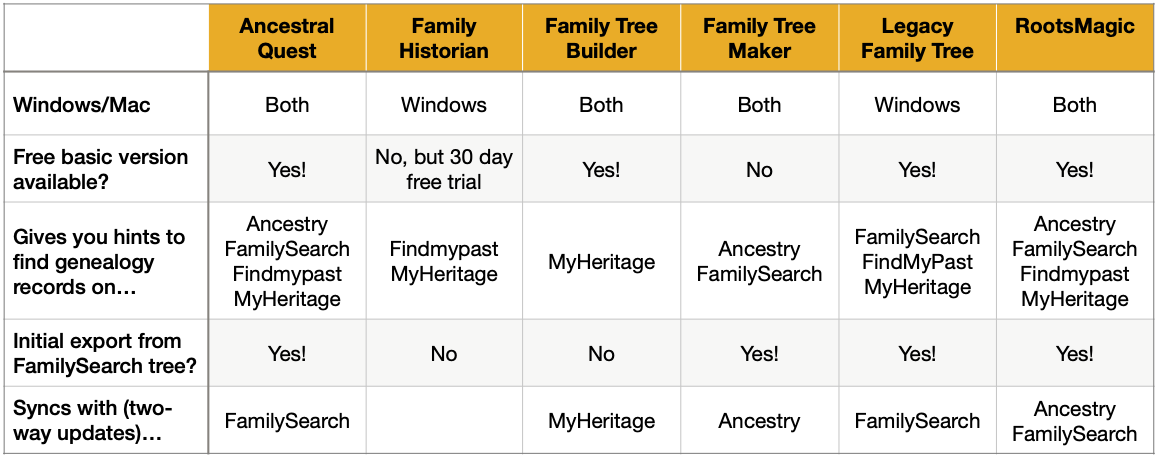
Click the links to learn more about: Ancestral Quest, Family Historian, Family Tree Builder, Family Tree Maker, Legacy Family Tree*, and RootsMagic.
We are leaders in DNA education
We’re here to help you with all things genetic genealogy! Our resources can help you at any point in your DNA and family history learning journey. Now that you have more information on software to use for your family tree, learn how you can add missing ancestors to that tree with our free downloadable guide.

