Organize your DNA matches by linking them to your family trees on AncestryDNA and FamilyTreeDNA. Here’s how.
 Genetic genealogy companies are ramping up their efforts to help us integrate our genealogy with our DNA. The easier they make this for us, the easier it is for us to make progress using our DNA to do genealogy goals.
Genetic genealogy companies are ramping up their efforts to help us integrate our genealogy with our DNA. The easier they make this for us, the easier it is for us to make progress using our DNA to do genealogy goals.
This is all due to the fact that your known DNA Matches are the backbone of all searches for unknown ancestors. We use our known matches to sort and filter our match list. That means the better able we are to organize and keep track of our known matches, the better able we are to find the DNA matches who are the most vital to our genealogy research.
Two of our companies, FamilyTreeDNA and AncestryDNA, currently offer a way for you to assign your DNA matches to their rightful place on your family tree. Here’s how to do this at both companies.
Link Your DNA Matches at Family Tree DNA
At FamilyTreeDNA, you need to start by uploading your family tree to your account. Then, click on myFamilyTree at the bottom of your Dashboard.
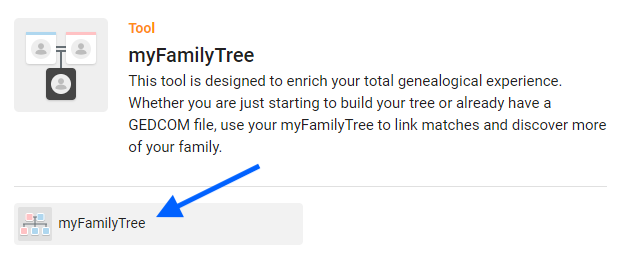
At the top, click on Link Matches.
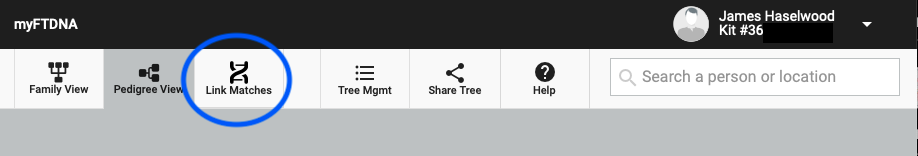
You will see a list of your DNA matches on the left. To link any DNA match to their rightful place on your family tree, simply drag the name of the person from the box on the left and drop it on top of their name in your family tree (you need to have your match’s name in your tree before you can do this!). Then a pop-up box will appear asking you to confirm the link.
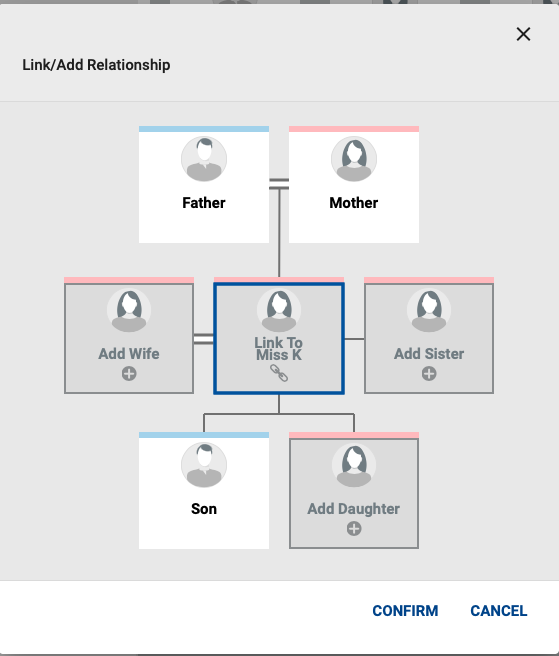
Once linked, you will see a little link icon next to your DNA match in this view.
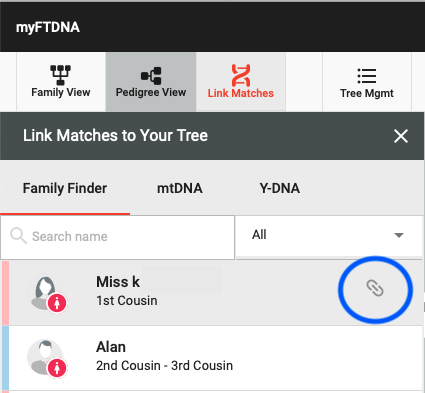
If the match you have linked is a close family member (parent, grandparent, or various forms of first cousins), it will activate the Family Matching feature on your Main Match page. This will do two things:
- Activate an icon next to this DNA match and all of their shared matches. It will reflect whichever side of the family you share with this match.
- Populate the Maternal/Paternal/Both tabs in your DNA match list by using the In Common With tool to identify matches that share DNA with the linked match, and placing them in the corresponding tab for easy access.
![]()
Link Your DNA Matches at AncestryDNA
At AncestryDNA, you can click on any match to view their profile page, but there is now a new way to link your DNA matches. Connie Davis, one of our expert DNA coaches in Your DNA Guide– the Academy, brings us this 2023 update. Once you’ve clicked on a match, you’ll click on the “Connect to tree” button.

This will bring up a menu for you to search for this DNA match in the tree that is linked to your DNA sample. (Here’s how to upload a family tree and link it to your AncestryDNA test results.)

In this case, Elizabeth’s married name starts with the letter P, and her maiden name with starts with the letter H. The area below the box will show all the people named Elizabeth in my tree. Clicking on the entry for the correct Elizabeth will link her to my tree.

Additionally, you may want to go into the profile for your DNA match in your Ancestry family tree and tag that match as a DNA Match to remind yourself that this person is in fact a DNA match.

Clicking on the Tag icon opens a menu where you can click on the DNA match tag, which is shown in green below.

In the DNA match list or on her match profile, a tree diagram appears next to her.


In the AncestryDNA tree, a DNA symbol is shown next to her name.

So far, the process of linking your DNA match to your tree at Ancestry doesn’t necessarily activate any new tools. But it is a great way to organize your DNA matches and keep track of your known matches.
The Ultimate Step-by-Step Guides to Your DNA Test Results
Get the most out of your DNA testing investment by using my popular, inexpensive quick reference guides for 23andMe, AncestryDNA, FamilyTreeDNA and MyHeritage. These guides walk you through explanations of how to take advantage of the features that each company offers (and include more helpful tips and tricks like the ones above).

